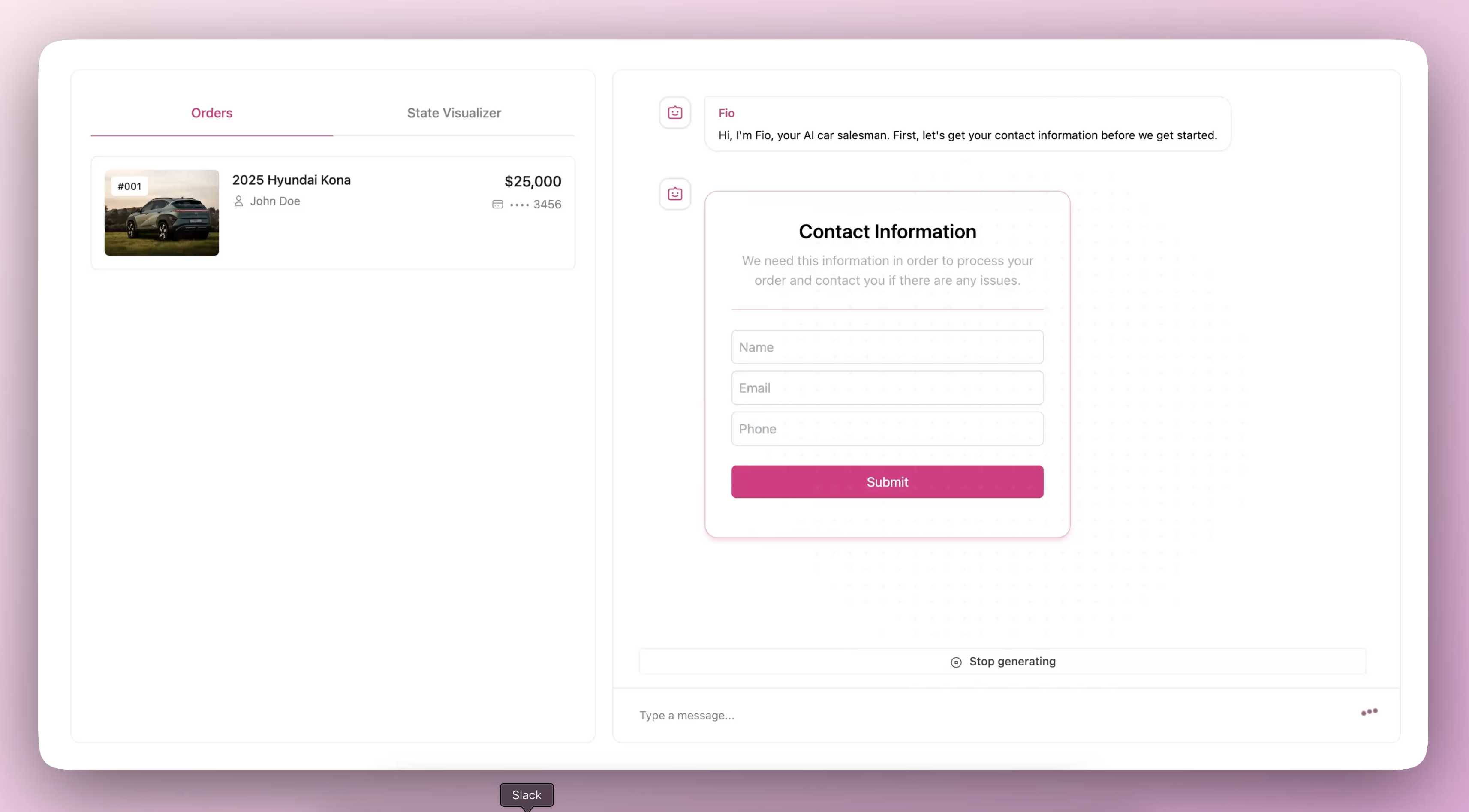Back
State Machine Copilot
Transform complex conversational flows into manageable state machines.
Framework:
Standard
Use Case:
Sequential decision making, Conditional logic
Auth:
Database:
CSS:

https://youtu.be/BEXgWZJHNbQ?si=gNZniavscYkUuULs
Transform complex conversational flows into manageable state machines. This AI-powered car sales application demonstrates how to build sophisticated multi-stage interactions with contextual awareness and state transitions.
Click here for a running example
This application simulates a car dealership experience where an AI assistant guides users through a multi-stage process:
- Contact Information - Collecting customer details
- Car Selection - Helping users build their dream car
- Financing Options - Offering payment alternatives
- Payment Processing - Handling financing or direct payment
- Order Confirmation - Finalizing the purchase
The example showcases how to implement complex conversational flows using a state machine pattern with CopilotKit.
- Node.js 18+
- npm, yarn, or pnpm
-
Clone the repository:
git clone https://github.com/CopilotKit/CopilotKit.git cd CopilotKit/examples/copilot-state-machine -
Install dependencies:
pnpm install
Using other package managers
# Using yarn yarn install # Using npm npm install
-
Create a
.envfile in the project root and add your Copilot Cloud Public API Key:NEXT_PUBLIC_CPK_PUBLIC_API_KEY=your_api_key_here -
Start the development server:
pnpm dev
Using other package managers
# Using yarn yarn dev # Using npm npm run dev
-
Open http://localhost:3000 in your browser to see the application.
This demo uses several key CopilotKit features to implement a state machine pattern:
The application is structured around 6 distinct stages, each with its own hook in the stages directory:
- getContactInfo - Collecting customer information
- buildCar - Configuring car options
- sellFinancing - Presenting financing options
- getFinancingInfo - Collecting financing details
- getPaymentInfo - Processing payment information
- confirmOrder - Finalizing the order
Each stage hook encapsulates stage-specific CopilotKit configuration and prompts.
The use-global-state.tsx hook manages the application's global state, while the car-sales-chat.tsx component ties all stages together.
A React Flow powered visualizer (state-visualizer.tsx) displays the current state and possible transitions, updating in real-time as the conversation progresses.
Each stage uses CopilotKit's hooks to provide context-aware AI assistance:
// Example from use-stage-build-car.tsx
useCopilotAction({
name: "updateCarConfiguration",
description: "Update the car configuration based on user preferences",
parameters: [
{
name: "model",
type: "string",
required: true,
description: "The car model selected by the user"
},
// Other parameters...
],
handler: async (action) => {
// Update state with the new configuration
},
});Ready to build your own AI-powered state machine? Check out these resources:
- CopilotKit Documentation - Comprehensive guides and API references
- CopilotKit Cloud - Deploy your copilots with our managed cloud solution
- React Flow Documentation - Learn more about building interactive node-based UIs
Contributions are welcome! Please feel free to submit a Pull Request.